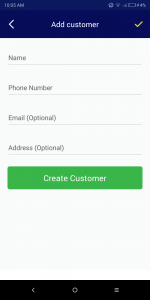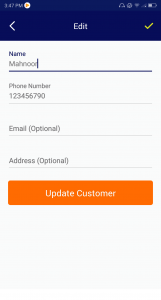How To Manage Your Customers With Oscar Lite
Small setups like kiryana stores have much and more to do in order to keep their customers loyal. They usually serve communities, which is why they have to show strong trustworthiness, so that more people get to do business with them.
Offering Udhaar to customers has certainly helped kiryana stores gain the trust of their customers, but this too comes with a price. While customers like being offered credit – what they don’t like is to be constantly badgered by it.
But for a kiryana store owner, it’s all they can do. They want to remind their customers of their remaining Udhaar amounts, but also don’t want to annoy them to their wits’ ends! To manage customers this way can be tough – but fortunately, Oscar Lite makes it easy for you.
This free credit app has its own Customer Phonebook, where you can store all important information like contact number, email address etc. It also helps you send SMS reminders to your customers about their remaining credit balances, so that they can pay on time without feeling annoyed.
It might sound complicated to handle this Customer Phonebook, but all you really need to know how to do are two things:
Creating New Customers
Now, you don’t have to write names and other details on scraps of paper whenever a new customer steps inside your store. Instead, you can log in all relevant information by simply creating a new customer. Here is how:
- Go to “Customers”.
- Click on the little icon at the top-right corner of your screen – this will take you to a new screen.
- Here, you will be asked to fill important customer information like their name, contact number, email, and home address.
- After you’re done filling everything, just press “Create Customer” – and you’re good to go!
Editing Existing Customers
In case a previous customer has changed their information, you don’t have to skim through towers of papers just to correct a few things. Now, changing information is just a few taps’ work!
- Click on “Customers”.
- Click on the existing customer who’s information you want to edit or update.
- Change whatever parts you want, and once you’re done, just press “Update Customer”!
It’s just that simple!
This app is designed solely so that your store can achieve the success it deserves. If you think there is something missing in this app, or something we can improve further, please do share your feedback with us. We want to make sure the Oscar Lite experience is memorable and meaningful for you.