Struggling with Pharmacy Operations? Discover How Oscar POS’s FBR and SRB Compliance Features Can Optimize Efficiency!
Pharmacy operations comes with its unique set of challenges. From managing prescriptions and inventory to ensuring regulatory compliance and providing excellent customer service, pharmacy owners and staff juggle numerous tasks daily. An efficient Point of Sale (POS) system can be a game-changer, simplifying operations and enhancing productivity. Oscar POS, recognized as one of the best POS systems in Pakistan, offers advanced features tailored to the pharmacy sector, particularly with its integration for FBR (Federal Board of Revenue) and SRB (Sindh Revenue Board) compliance. This article explores how Oscar POS can address common pharmacy operational challenges and boost efficiency through its comprehensive solutions.
The Role of POS Systems in Pharmacy Management
A POS system is more than just a tool for processing transactions; it’s a critical component for efficient pharmacy management. Here’s how a robust POS system like Oscar POS can transform pharmacy operations:
- Streamlined Prescription Processing
Efficiently managing and processing prescriptions is crucial for pharmacies. A POS system simplifies this process by automating prescription handling, ensuring accuracy, and reducing wait times for customers. - Inventory Management
Pharmacies deal with a wide range of medications and medical supplies. Effective inventory management is essential to avoid stockouts and overstocking. A POS system provides real-time inventory tracking and automated reordering, helping pharmacies maintain optimal stock levels. - Regulatory Compliance
Compliance with local regulations, including tax laws, is critical for pharmacies. An integrated POS system ensures accurate reporting and adherence to regulations, reducing the risk of fines and legal issues. - Customer Relationship Management
A POS system can help manage customer information, track purchase history, and offer personalized service. This enhances customer satisfaction and loyalty, which is vital in the competitive pharmacy industry. - Data and Reporting
Detailed reporting tools provided by Oscar POS offer insights into sales trends, inventory levels, and customer behavior. This data helps pharmacy owners make informed decisions and optimize their operations.
Why Oscar POS is Ideal for Pharmacy Operations
Oscar POS stands out as an ideal POS system for pharmacies due to its specialized features and compliance capabilities. Here’s why Oscar POS is a top choice for pharmacy owners:
- FBR and SRB Compliance
Oscar POS integrates with FBR and SRB requirements, ensuring that your pharmacy adheres to local tax regulations. This integration simplifies tax reporting and reduces the administrative burden associated with compliance. - Comprehensive Prescription Management
Oscar POS offers features specifically designed for managing prescriptions. This includes automated prescription processing, accurate dispensing, and record-keeping, which streamline pharmacy operations and enhance accuracy. - Real-Time Inventory Tracking
The system provides real-time updates on inventory levels, helping you manage stock efficiently. Automated reordering and stock alerts prevent inventory shortages and overstocking, ensuring that you always have essential medications available. - User-Friendly Interface
Oscar POS features an intuitive interface that simplifies training and daily operations. This user-friendly design ensures that your staff can quickly learn to operate the system, minimizing disruptions and improving efficiency. - Detailed Reporting and Analytics
Oscar POS offers detailed reporting tools that provide insights into sales, inventory, and customer behavior. These reports help you analyze performance, identify trends, and make data-driven decisions to optimize your pharmacy operations. - Secure Transactions
Security is crucial in handling sensitive customer data and payment information. Oscar POS ensures secure payment processing and protects customer information, reducing the risk of fraud and enhancing trust.
Key Features of Oscar POS for Pharmacies
Oscar POS is equipped with a range of features tailored to the needs of pharmacies. Here’s an overview of these key features:
- Prescription Management
Oscar POS streamlines the prescription management process by automating prescription entries, tracking refill requests, and maintaining detailed records. This feature ensures accuracy in dispensing and enhances the overall customer experience. - Inventory Management
The system provides real-time inventory tracking and automated reordering capabilities. You can monitor stock levels, set reorder points, and receive alerts for low stock, ensuring that you always have the right medications on hand. - Barcode Scanning
Oscar POS supports barcode scanning, which speeds up the checkout process and reduces manual entry errors. This feature ensures accurate pricing and inventory management. - Customer Management
The system includes tools for managing customer information and purchase history. By tracking customer interactions and preferences, you can offer personalized service and targeted promotions, improving customer satisfaction. - Sales Reporting
Oscar POS generates comprehensive sales reports that provide insights into pharmacy performance. You can view sales trends, analyze high-performing products, and track overall sales figures to make informed decisions. - Tax Compliance
Oscar POS integrates with FBR and SRB compliance requirements. The system automates tax calculations, generates accurate tax reports, and ensures adherence to local regulations, simplifying tax reporting and reducing compliance risks. - Multi-Device Compatibility
The system is compatible with various devices, including tablets, smartphones, and desktops. This flexibility allows you to manage pharmacy operations from different platforms and locations.
Enhancing Pharmacy Operations with Oscar POS
Oscar POS offers several benefits that can significantly enhance the efficiency of pharmacy operations:
- Efficient Prescription Processing
With Oscar POS, prescription processing becomes more efficient and accurate. Automated entries and record-keeping reduce manual errors and ensure timely dispensing, improving the overall customer experience. - Optimized Inventory Management
Real-time inventory tracking and automated reordering features help you maintain optimal stock levels. This reduces the risk of stockouts and overstocking, ensuring that you can meet customer needs without overburdening your inventory. - Enhanced Customer Service
By tracking customer preferences and purchase history, Oscar POS enables personalized service. You can offer tailored recommendations, manage loyalty programs, and respond to customer needs more effectively. - Data-Driven Decision Making
The detailed reporting tools provided by Oscar POS offer valuable insights into your pharmacy’s performance. Analyzing sales trends, inventory data, and customer behavior helps you make informed decisions and optimize your operations. - Simplified Compliance
Integration with FBR and SRB ensures that your pharmacy remains compliant with local tax regulations. Automated tax reporting and accurate calculations reduce the administrative burden and minimize compliance risks. - Secure and Efficient Transactions
Secure payment processing and reliable transaction management enhance customer trust and streamline checkout processes. This leads to faster transactions and improved customer satisfaction.
Compliance with FBR and SRB Regulations
Oscar POS’s integration with FBR and SRB compliance features is a major advantage for pharmacies. Here’s how the system helps with regulatory compliance:
- FBR Integration
Oscar FBR POS is designed to meet the Federal Board of Revenue regulations. The system automates tax calculations, generates accurate tax reports, and maintains detailed records of sales transactions. This integration simplifies tax reporting and ensures compliance with FBR requirements. - SRB Integration
Oscar POS SRB integration ensures that your pharmacy adheres to Sindh Revenue Board regulations. The system facilitates accurate VAT calculations, generates SRB-compliant reports, and helps you stay compliant with local tax laws. - Automated Tax Reporting
Oscar POS automates the process of tax reporting, reducing the likelihood of errors and ensuring that your tax filings are accurate. Automated reporting simplifies the process of submitting tax returns and ensures that you meet regulatory deadlines. - Real-Time Data Synchronization
The system synchronizes sales and tax data in real-time, providing up-to-date information for accurate reporting and compliance. This real-time synchronization ensures that your tax reports reflect the most current data.
Implementing Oscar POS in Your Pharmacy
Implementing Oscar POS in your pharmacy involves several steps to ensure a smooth transition and successful integration:
- Select the Right Plan
Contact Oscar POS to choose a plan that suits your pharmacy’s needs. Consider factors such as the size of your pharmacy, the number of users, and any specific features you require. - Install and Configure
Download and install Oscar POS on your preferred devices. Configure the system to match your pharmacy’s operations, including setting up inventory, prescriptions, and tax settings. - Set Up Inventory and Prescriptions
Enter your product details and prescription information into the system. Ensure that inventory data is accurate and up-to-date to facilitate efficient management. - Train Your Staff
Provide training for your staff to ensure they are comfortable using the Oscar POS system. Effective training will help your team adapt to the new system and use it efficiently. - Go Live
Begin using Oscar POS for daily operations, including prescription processing, inventory management, and sales transactions. Monitor the system’s performance and make any necessary adjustments to optimize its use.
Tips for Maximizing the Benefits of Oscar POS
To fully leverage the capabilities of Oscar POS and optimize your pharmacy’s operations, consider the following tips:
- Keep Inventory Data Current
Regularly update your inventory data to ensure accurate stock levels and prevent shortages or overstocking. Keeping inventory data current helps you manage stock effectively and reduce waste. - Analyze Sales Reports
Use the sales reports generated by Oscar POS to gain insights into your pharmacy’s performance. Analyze sales trends, identify top-selling products, and make data-driven decisions to improve your operations. - Engage with Customers
Utilize customer data to offer personalized service and build loyalty. Create targeted promotions, track customer preferences, and gather feedback to enhance the customer experience. - Monitor Compliance
Regularly review your tax settings and reports to ensure compliance with FBR and SRB regulations. Stay informed about changes in tax laws and adjust your system settings as needed to remain compliant. - Optimize Employee Scheduling
Use the employee management tools in Oscar POS to create efficient schedules and manage payroll. Proper scheduling ensures that your pharmacy is adequately staffed during peak times and helps control labor costs.
Conclusion
Oscar POS offers a comprehensive solution for optimizing pharmacy operations, addressing key challenges, and enhancing efficiency. With its advanced features, including FBR and SRB compliance, Oscar POS stands out as one of the best POS systems in Pakistan for pharmacies. By implementing Oscar POS, you can streamline prescription processing, optimize inventory management, and ensure regulatory compliance, ultimately improving your pharmacy’s operations and customer satisfaction. Whether you are a small neighborhood pharmacy or a large retail chain, Oscar POS provides the tools you need to succeed in today’s competitive market.