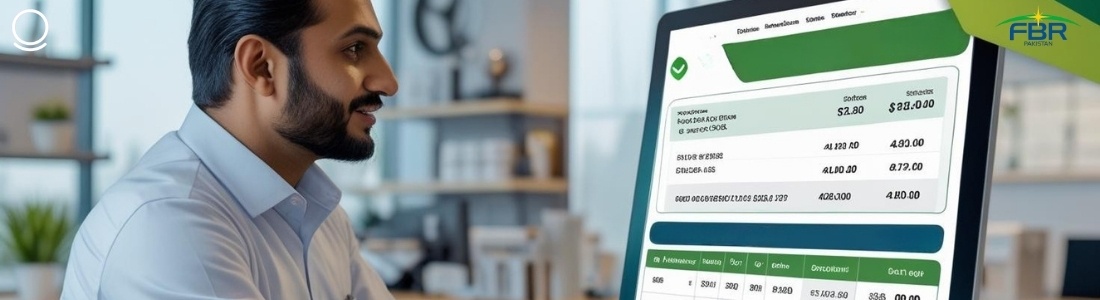Struggling to Find an FBR & SRB Compliant POS Solution for Your Grocery Store? Oscar POS Has the Answer!
July 30, 2024
.General

Running a grocery store can be a demanding job. Managing inventory, processing sales, and keeping track of financials require a lot of attention. For grocery store owners in Pakistan, adhering to regulatory requirements set by the Federal Board of Revenue (FBR) and the Sindh Revenue Board (SRB) adds another layer of complexity. Finding a Point of Sale (POS) system that meets these requirements can be challenging. This is where Oscar POS comes in, offering a solution that not only simplifies your operations but also ensures compliance with FBR and SRB regulations.
Introduction to Oscar POS
Oscar POS is widely recognized as the best POS in Pakistan, offering a comprehensive solution tailored for grocery stores. It is designed to address the unique needs of retail businesses, particularly those that require compliance with local tax regulations. With Oscar POS, grocery store owners can streamline their operations, improve efficiency, and ensure they meet all regulatory requirements. Oscar POS stands out in the crowded market of POS software due to its user-friendly interface and robust features. It is suitable for both small and large grocery stores, making it a versatile choice for various business sizes. This article will explore how Oscar POS can help your grocery store manage sales and inventory while remaining compliant with FBR and SRB regulations.The Importance of a POS System in Grocery Stores
A Point of Sale (POS) system is crucial for grocery stores for several reasons. It helps manage sales transactions, track inventory, and generate reports. With an efficient POS system, you can automate many aspects of your business, which reduces manual errors and saves time.- Streamlining Sales Transactions One of the primary functions of a POS system is to facilitate smooth and efficient sales transactions. A good POS system, like Oscar POS, enables quick processing of sales, which is essential in a busy grocery store environment. It supports various payment methods, including cash, credit/debit cards, and digital payments, ensuring that you can cater to different customer preferences.
- Managing Inventory Inventory management is a significant aspect of running a grocery store. Oscar POS helps you keep track of stock levels in real-time. This means you can monitor which items are selling well and which are not. With accurate inventory tracking, you can avoid overstocking or running out of essential products. The system also provides alerts when stock levels are low, allowing you to reorder products in a timely manner.
- Generating Reports Oscar POS offers robust reporting features that help you analyze your business performance. You can generate sales reports, track profit margins, and review inventory data. These reports provide valuable insights that can help you make informed decisions about your store’s operations.
Compliance with FBR and SRB Regulations
In Pakistan, grocery store owners must comply with regulations set by the Federal Board of Revenue (FBR) and the Sindh Revenue Board (SRB). These regulations are designed to ensure proper tax reporting and prevent tax evasion. A POS system that is not compliant with these regulations can lead to legal issues and fines. Oscar POS is specifically designed to address these compliance requirements. Here’s how Oscar POS helps you meet FBR and SRB regulations:- FBR Compliance The Federal Board of Revenue (FBR) requires businesses to issue invoices that include specific details, such as the sale amount, VAT, and other relevant tax information. Oscar FBR POS ensures that all invoices generated by the system are compliant with FBR regulations. It automatically includes the necessary tax details on each invoice and maintains accurate records for tax reporting purposes.
- SRB Compliance In addition to FBR regulations, grocery stores in Sindh must adhere to the Sindh Revenue Board (SRB) requirements. Oscar POS SRB is designed to meet SRB compliance standards, ensuring that your store’s transactions are properly recorded and reported. The system integrates seamlessly with SRB's reporting requirements, reducing the risk of errors and ensuring that you meet all necessary obligations.
Key Features of Oscar POS
Oscar POS offers a range of features that make it the best POS in Pakistan for grocery stores. Let’s take a closer look at some of these features:- User-Friendly Interface Oscar POS is known for its intuitive and easy-to-use interface. The system is designed to be user-friendly, even for those who are not tech-savvy. This ensures that your staff can quickly learn how to use the system, reducing the time needed for training and minimizing errors.
- Barcode Scanning The ability to scan barcodes is a crucial feature of any POS system, especially for grocery stores with a wide range of products. Oscar POS supports barcode scanning, which speeds up the checkout process and ensures accurate pricing. This feature also helps in managing inventory by automatically updating stock levels as items are sold.
- Inventory Management Effective inventory management is essential for running a successful grocery store. Oscar POS provides real-time inventory tracking, allowing you to monitor stock levels and manage your inventory efficiently. You can set up automatic alerts for low stock levels, helping you stay on top of inventory and avoid stockouts.
- Sales Reporting Oscar POS includes advanced reporting features that allow you to analyze your sales data. You can generate detailed reports on sales performance, track profit margins, and review inventory levels. These reports provide valuable insights that can help you make strategic decisions and optimize your store’s operations.
- Customer Management Building strong relationships with customers is key to growing your business. Oscar POS includes features for managing customer data, including purchase history and contact information. This allows you to offer personalized service and build customer loyalty.
- Integration with Accounting Software Oscar POS integrates seamlessly with various accounting software, making it easier to manage your financials. This integration helps you maintain accurate records and simplifies the process of generating financial reports.
- Secure Payment Processing Security is a top priority when handling financial transactions. Oscar POS offers secure payment processing, protecting your customers’ payment information and ensuring that all transactions are processed safely.
How to Get Started with Oscar POS
Getting started with Oscar POS is straightforward. Follow these steps to set up the system in your grocery store:- Contact Oscar POS Reach out to Oscar POS to learn more about the system and discuss your store’s specific needs. The team will provide you with information on pricing, features, and installation.
- Install the System Once you’ve decided to move forward, the Oscar POS team will assist with the installation process. They will ensure that the system is set up correctly and that it meets all your requirements.
- Train Your Staff Proper training is essential for maximizing the benefits of Oscar POS. The Oscar POS team will provide training for your staff, ensuring that they understand how to use the system effectively.
- Start Using the System Once the installation and training are complete, you can start using Oscar POS to manage your grocery store. The system will help you streamline your operations, manage inventory, and ensure compliance with FBR and SRB regulations.
Tips for Maximizing the Benefits of Oscar POS
To get the most out of Oscar POS, consider the following tips:- Regularly Update Inventory Keep your inventory data up-to-date by regularly updating product information and stock levels in Oscar POS. This will help you maintain accurate records and avoid issues with stock outs or overstocking.
- Utilize Reporting Features Make use of the reporting features in Oscar POS to gain insights into your store’s performance. Analyze sales data, track profit margins, and review inventory levels to make informed business decisions.
- Train Staff Continuously Ensure that your staff are continuously trained on how to use Oscar POS. Regular training sessions can help them stay updated on new features and ensure that they are using the system efficiently.
- Monitor Customer Data Use the customer management features in Oscar POS to keep track of customer preferences and purchase history. This information can help you offer personalized service and build stronger relationships with your customers.
- Stay Updated with Regulatory Changes Stay informed about any changes in FBR and SRB regulations. Oscar POS is designed to adapt to regulatory changes, but it’s important to ensure that you are aware of any new requirements that may affect your business.
Conclusion
Oscar POS is an excellent solution for grocery store owners in Pakistan who are struggling to find an FBR and SRB compliant POS system. With its user-friendly interface, robust features, and compliance with local regulations, Oscar POS stands out as the best POS in Pakistan. It simplifies sales transactions, manages inventory, and provides valuable insights through detailed reports. By using Oscar POS, you can streamline your operations, enhance customer service, and ensure that your store remains compliant with all regulatory requirements. If you are looking for a reliable and efficient POS system for your grocery store, Oscar POS is the answer. Contact the Oscar POS team today to learn more about how their system can benefit your business and help you achieve greater success.About the author
Ali Hashim