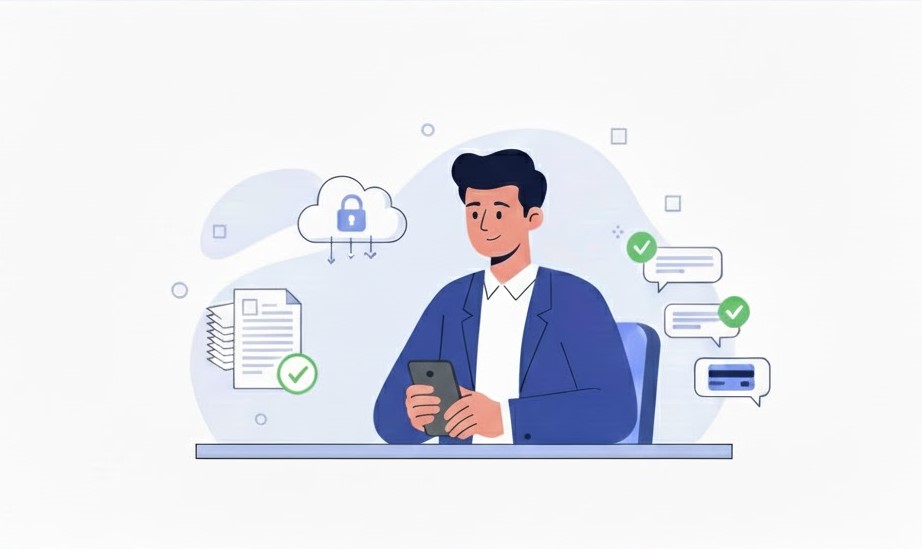Business strategies and tips

From Instagram to the Popsicle - All created by chance?
August 1, 2018
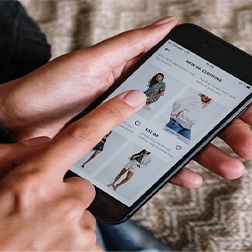
2022 Retail Technology Trends
July 26, 2021

Is POS Software Essential For a Hotel?
June 8, 2022
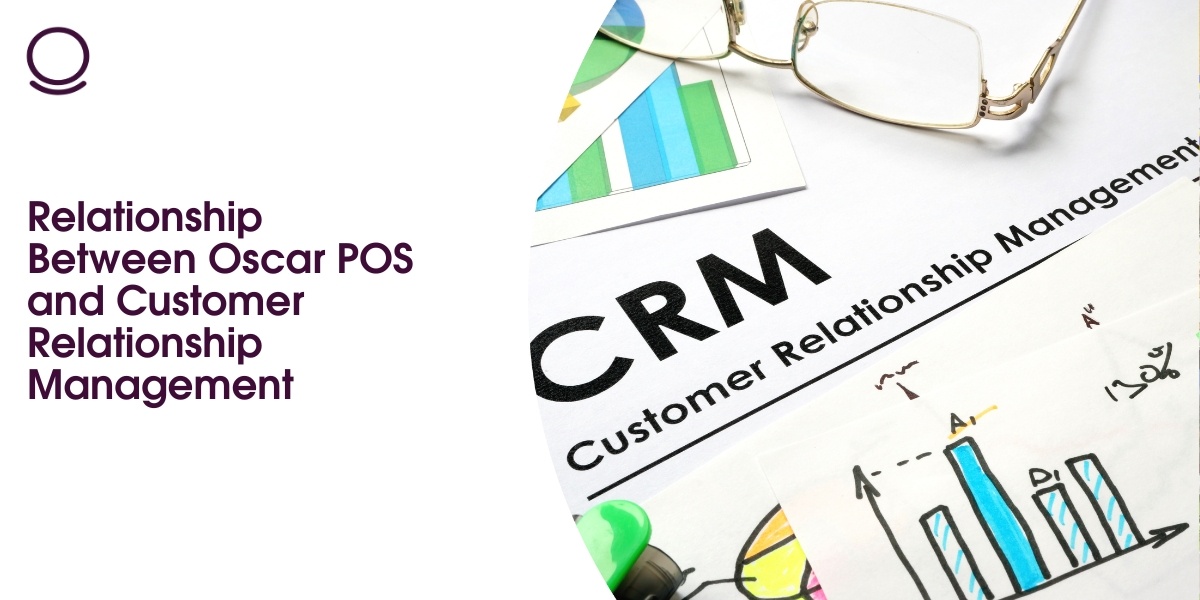
Relationship Between Oscar POS and Customer Relationship Management
November 6, 2023

POS: Things you didn't know you needed
August 17, 2018

What is retail inventory management?
August 17, 2021