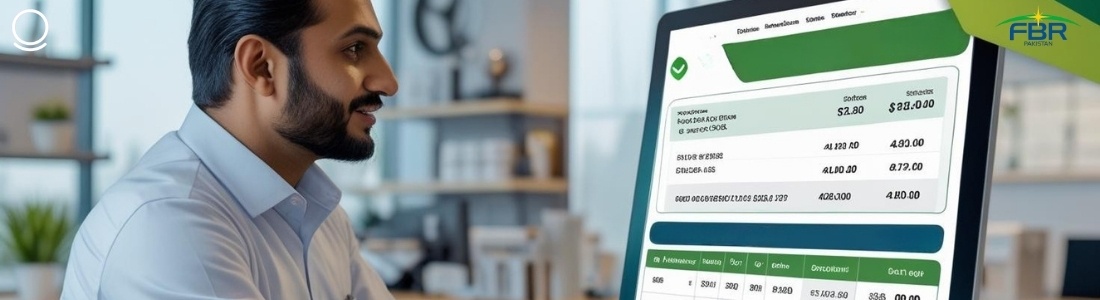Business strategies and tips

Streamline your Restaurant's Operations with Oscar POS
July 5, 2023

Benefits Of A Motivated Workforce
July 23, 2019

How Grocery Stores Reach Their Customers' Hearts
January 9, 2019

Struggling to Find an FBR & SRB Compliant POS Solution for Your Grocery Store? Oscar POS Has You Covered!
May 31, 2024

Track the Profit of Your Cafe with Oscar POS
September 30, 2022

Revolutionizing Multiple Salon Outlets Management: The Power of Oscar POS
October 17, 2023