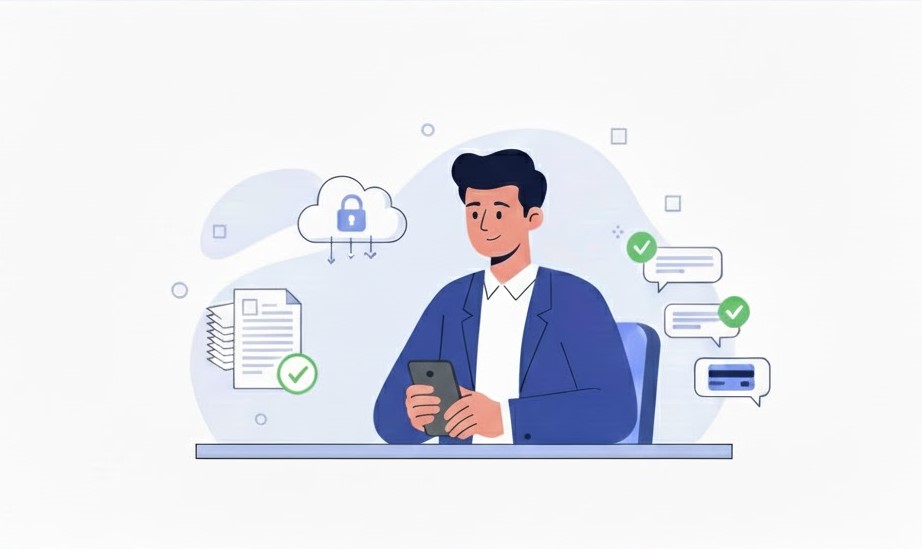Take Orders Directly From Your Oscar POS Machine
July 21, 2025
.Blog

- Instant Transmission to Kitchen or Warehouse: Orders are sent directly to the relevant departments without delays, speeding up the entire order cycle.
- Avoid Miscommunication: Since orders are entered directly into the system, there’s no risk of mistakes due to miscommunication between the front-of-house and kitchen or warehouse.
- Track Sales in Real-Time: With each order placed, your POS system updates sales data in real-time, helping you monitor performance and trends.
- Faster Service: With quicker order processing, your customers will experience faster service, which is essential in the competitive restaurant and retail environments.
- Identifying Top-Selling Items: See which products or menu items are most popular and tailor your offerings accordingly.
- Yes, Oscar POS allows you to customize orders directly, such as adding special instructions or preferences, ensuring that your customers’ needs are met accurately.
- By entering orders directly into the POS system, the risk of human error is eliminated. This ensures that orders are accurate and processed quickly.
- Yes, Oscar POS works seamlessly across various devices, including tablets, POS terminals, and mobile phones, making it easy for your staff to take orders from anywhere in your restaurant or store.
- Oscar POS enhances order accuracy and speed, which translates into quicker service and more satisfied customers. By streamlining the order process, your staff can focus more on customer service.
- Yes, Oscar POS integrates with other systems such as inventory management, sales tracking, and employee management, allowing for a fully connected business operation.
Introduction
In the fast-paced world of retail and hospitality, the order process can often become a bottleneck that impacts customer satisfaction and sales. Whether you run a restaurant, café, or retail store, having a reliable and efficient system to handle orders is essential. Oscar POS machine allows businesses to take orders directly from their POS system, simplifying the order process and making it quicker and more accurate.
In this blog, we’ll explore how using the Oscar POS machine to take orders directly can boost efficiency, reduce errors, and enhance the customer experience. Let’s dive into the benefits of order management with Oscar POS.
Why Take Orders Directly from Your Oscar POS Machine?
1. Faster Order Processing
One of the biggest advantages of using the Oscar POS machine to take orders directly is the speed at which you can process them. When orders are entered directly into the POS system, they are immediately transmitted to the kitchen or warehouse for processing. This reduces the time spent on manually recording orders or passing them to the back end, allowing your staff to focus on other tasks, like assisting customers.
-
Instant Transmission to Kitchen or Warehouse: Orders are sent directly to the relevant departments without delays, speeding up the entire order cycle.
-
Efficient Table Management: For restaurants, orders can be easily assigned to tables, ensuring accurate billing and timely service.
By streamlining the order process, your POS machine helps increase productivity and reduce wait times, which can lead to better customer satisfaction and faster table turnovers.
2. Accurate Order Entry
When orders are manually written down or communicated to staff, there is always the risk of human error. Oscar POS machine eliminates this risk by allowing orders to be directly entered into the system, ensuring 100% accuracy.
-
Avoid Miscommunication: Since orders are entered directly into the system, there’s no risk of mistakes due to miscommunication between the front-of-house and kitchen or warehouse.
-
Customization: Oscar POS allows you to input customized orders easily, ensuring that customers’ special requests (such as dietary restrictions or preferences) are accurately captured.
With Oscar POS, you can be confident that your orders are entered correctly, minimizing the chance for costly mistakes.
3. Seamless Integration with Other Operations
The Oscar POS system seamlessly integrates with your business’s other operations, such as inventory management, sales tracking, and customer relationship management (CRM). When orders are taken directly from your POS machine, they are automatically linked with inventory data, allowing you to:
-
Track Sales in Real-Time: With each order placed, your POS system updates sales data in real-time, helping you monitor performance and trends.
-
Update Inventory Automatically: Oscar POS integrates with your inventory management system, reducing stockouts and helping you maintain optimal stock levels.
The integration of sales, orders, and inventory means you can keep everything running smoothly without the need for manual intervention.
4. Enhanced Customer Experience
An efficient order process directly translates into a better customer experience. Oscar POS machine helps you provide fast, accurate, and personalized service, which improves customer satisfaction and encourages repeat business.
-
Faster Service: With quicker order processing, your customers will experience faster service, which is essential in the competitive restaurant and retail environments.
-
Accurate Billing: Since the order is entered directly into the POS system, the chances of errors in billing are minimized, leading to a smoother payment process.
By improving order accuracy and speed, Oscar POS helps you deliver top-tier service that keeps customers coming back.
5. Detailed Order Analytics
With Oscar POS, all your orders are stored in the system, allowing you to access detailed analytics and reports on your sales performance. This data is invaluable for making informed business decisions, such as:
-
Identifying Top-Selling Items: See which products or menu items are most popular and tailor your offerings accordingly.
-
Analyzing Order Trends: Understand peak hours and order trends, helping you manage staffing and inventory more efficiently.
-
Customer Preferences: Track recurring orders to offer personalized promotions or loyalty programs.
By leveraging Oscar POS analytics, you can optimize your offerings and improve operational efficiency.
How to Start Taking Orders Directly From Your Oscar POS Machine
Step 1: Set Up Your Oscar POS System
To start using Oscar POS to take orders directly, you’ll need to set up your POS machine and integrate it with your existing system (inventory, kitchen, etc.). This setup is quick and easy, with the Oscar team providing installation and training.
Step 2: Customize Your Menu and Items
Customize your menu, product categories, and pricing in the Oscar POS system. Ensure that all special requests, add-ons, or variations are clearly listed for easy selection when taking orders.
Step 3: Start Taking Orders
Once your system is set up and your menu is ready, begin taking orders directly from your POS machine. Your staff can quickly input customer orders, and the system will send them to the kitchen or relevant department for fulfillment.
Step 4: Track Sales and Analyze Performance
Use Oscar POS’s real-time reports to monitor your grocery store’s performance and make necessary adjustments to improve profitability and efficiency.
FAQs About Taking Orders Directly from Oscar POS Machine
1. Can I customize orders directly from the POS machine?
-
Yes, Oscar POS allows you to customize orders directly, such as adding special instructions or preferences, ensuring that your customers’ needs are met accurately.
2. How does Oscar POS help reduce order errors?
-
By entering orders directly into the POS system, the risk of human error is eliminated. This ensures that orders are accurate and processed quickly.
3. Is Oscar POS compatible with multiple devices?
-
Yes, Oscar POS works seamlessly across various devices, including tablets, POS terminals, and mobile phones, making it easy for your staff to take orders from anywhere in your restaurant or store.
4. How does Oscar POS improve customer satisfaction?
-
Oscar POS enhances order accuracy and speed, which translates into quicker service and more satisfied customers. By streamlining the order process, your staff can focus more on customer service.
5. Can I integrate Oscar POS with my existing systems?
-
Yes, Oscar POS integrates with other systems such as inventory management, sales tracking, and employee management, allowing for a fully connected business operation.
Conclusion
Taking orders directly from your Oscar POS machine not only simplifies your business operations but also improves customer satisfaction and boosts your bottom line. By offering faster, more accurate service, and by integrating orders seamlessly with other business processes, Oscar POS is the perfect solution for streamlining your order management.
Ready to improve your order process? Book a free demo with Oscar POS today and experience the future of order-taking efficiency. Learn more about the benefits of having a POS system
About the author
Athar