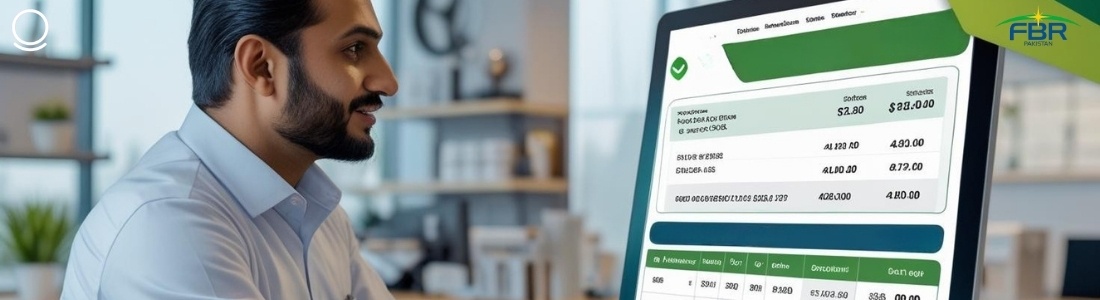Business strategies and tips

How To Manage Inventory With Oscar Lite
June 20, 2019

Monitor your Invoices with Oscar POS
January 30, 2023

How To Differentiate Your Business
June 12, 2019

Struggling with Pharmacy Operations? Discover How Oscar POS’s FBR and SRB Compliance Features Can Optimize Efficiency!
August 1, 2024
Unlocking Business Success with POS
July 25, 2023

Manage your Restaurant with Cloud-Based Oscar POS
December 23, 2022