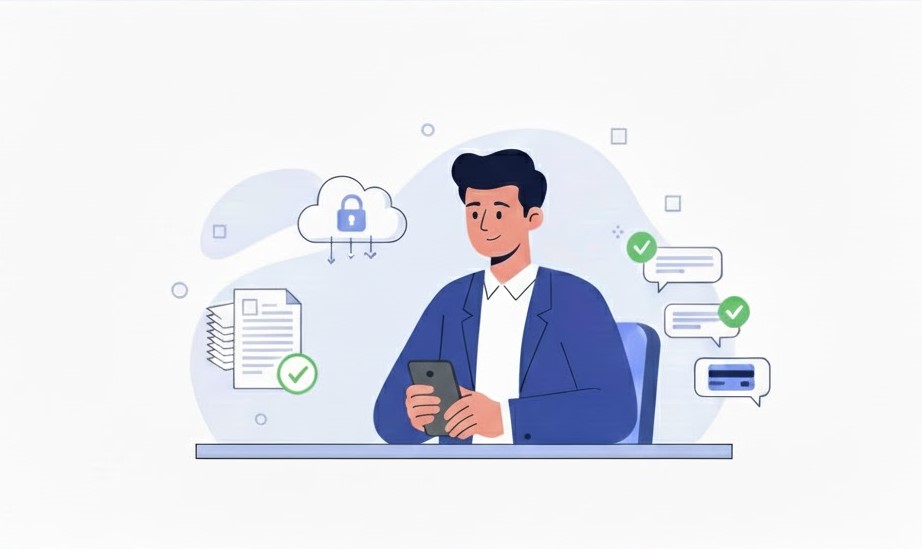Oscar POS for Restaurants: Your Entire Kitchen From One Dashboard
July 10, 2025
.Blog

- Centralizing orders from all channels (in-person, online, phone)
- Monitor ingredient usage and avoid overstocking or running out of key items
- Track attendance and shift schedules
- Faster Service: With order management and payment processing all streamlined, your team can serve customers faster, leading to quicker table turnover and shorter wait times.
- Oscar POS streamlines the entire order management process by centralizing orders, offering real-time updates to kitchen staff, and ensuring accurate order communication between the front and back of the house.
- Yes, Oscar POS supports various payment methods, including credit/debit cards, mobile payments, and cash, making the payment process easy for both customers and restaurant owners.
- Oscar POS tracks inventory in real time and updates stock levels as items are sold. It also sends low-stock alerts, ensuring you never run out of essential ingredients or products.
- Yes, Oscar POS allows you to customize your menu, add special items, set prices, and even customize the options for each dish to suit your restaurant’s needs.
- With Oscar POS, you can track employee attendance, monitor sales performance, and evaluate overall efficiency, helping you manage your team more effectively.
Introduction
Running a restaurant can be a chaotic experience—coordinating orders, managing staff, handling payments, and keeping customers satisfied all at once. As the demands grow, it becomes essential to have a system in place that can streamline operations and make things run smoothly. Enter Oscar POS for Restaurants.
Oscar POS is a cutting-edge Point of Sale system specifically designed to help restaurants, cafes, and other food-related businesses manage every aspect of their operations from a single, unified dashboard. Whether you run a small cafe or a large restaurant, Oscar POS is your go-to tool to simplify workflows, improve customer experience, and increase profitability.
In this blog, we’ll take a deep dive into how Oscar POS for Restaurants works, and how it can help you optimize everything from order taking to payment processing—all in one place.
Why Oscar POS is the Ultimate Solution for Restaurants
1. Manage Your Entire Restaurant from One Dashboard
With Oscar POS, you don’t need to juggle multiple systems or platforms. Everything—from order management and staff management to inventory tracking and payment processing—is available at your fingertips on one intuitive dashboard. Whether you're in the kitchen, dining area, or at the bar, Oscar gives you full visibility into your restaurant’s operations, allowing you to make data-driven decisions and optimize efficiency.
2. Streamline Order Management
Managing orders can be one of the most stressful aspects of running a restaurant. Orders often get lost, miscommunicated, or delayed, causing customer frustration and inefficiencies. Oscar POS helps eliminate these problems by:
-
Centralizing orders from all channels (in-person, online, phone)
-
Real-time updates for kitchen staff
-
Ability to customize orders and add special instructions, ensuring the customer’s preferences are met
-
Streamlined communication between the front-of-house and kitchen teams
By using Oscar POS, you can ensure that orders are processed smoothly and efficiently, leading to faster service and happier customers.
3. Simplified Payment Processing
One of the most important aspects of any restaurant operation is payment processing. Oscar POS integrates various payment options directly into the system, including credit/debit cards, mobile payments, and cash transactions. It also supports split payments, so customers can pay separately, making the payment process much smoother.
Oscar also provides real-time reporting on sales, allowing you to track performance instantly and gain insights into peak hours, average order values, and payment methods.
4. Track and Manage Inventory in Real Time
Managing inventory in a busy restaurant environment can be a challenge. Oscar POS helps you keep track of stock levels in real time, automatically updating your inventory as sales are made. This feature allows you to:
-
Monitor ingredient usage and avoid overstocking or running out of key items
-
Set low-stock alerts, ensuring you never run out of essential ingredients
-
Generate reports on sales and inventory trends, helping you make informed purchasing decisions
By staying on top of inventory, you can reduce waste and improve the overall efficiency of your restaurant.
5. Employee Management Made Easy
Oscar POS doesn’t just help you manage customers; it also helps you manage your team. With its built-in employee management features, you can:
-
Track attendance and shift schedules
-
Set employee permissions and restrict access to sensitive data
-
Monitor employee sales performance and efficiency
This level of control ensures that you can operate your restaurant with a well-coordinated team, improving overall productivity and reducing operational issues.
How Oscar POS Helps Improve Customer Experience
At the end of the day, your restaurant’s success depends on customer satisfaction. Oscar POS enhances customer experience in several ways:
-
Faster Service: With order management and payment processing all streamlined, your team can serve customers faster, leading to quicker table turnover and shorter wait times.
-
Personalized Service: Oscar’s CRM feature allows you to collect customer data, track preferences, and provide personalized offers or discounts to loyal customers, enhancing their experience.
-
Order Customization: Customers can easily make special requests or customize their orders, ensuring that they get exactly what they want.
How to Get Started with Oscar POS for Restaurants
Step 1: Sign Up for Oscar POS
Visit the official Oscar POS website and sign up for a free demo to get a feel for how the system works. The sign-up process is quick and easy, and the team is always ready to assist with any questions you may have.
Step 2: Set Up Your Restaurant’s Details
Once registered, you can customize the system to fit your restaurant’s specific needs. From menu configuration to employee roles and payment methods, Oscar POS offers a tailored setup that works for your business.
Step 3: Start Using Oscar POS
After setup, you’re ready to start using Oscar POS to manage orders, payments, and inventory. You can also access real-time reports on your sales, inventory, and customer data.
Step 4: Train Your Team
Oscar POS offers training sessions for your staff to ensure that they can use the system effectively. With an easy-to-use interface and intuitive navigation, your team will be up and running in no time.
FAQs About Oscar POS for Restaurants
1. How does Oscar POS improve order management in restaurants?
-
Oscar POS streamlines the entire order management process by centralizing orders, offering real-time updates to kitchen staff, and ensuring accurate order communication between the front and back of the house.
2. Can Oscar POS handle multiple payment methods?
-
Yes, Oscar POS supports various payment methods, including credit/debit cards, mobile payments, and cash, making the payment process easy for both customers and restaurant owners.
3. How does Oscar POS help with inventory management?
-
Oscar POS tracks inventory in real time and updates stock levels as items are sold. It also sends low-stock alerts, ensuring you never run out of essential ingredients or products.
4. Can I customize my menu in Oscar POS?
-
Yes, Oscar POS allows you to customize your menu, add special items, set prices, and even customize the options for each dish to suit your restaurant’s needs.
5. How can Oscar POS help me track employee performance?
-
With Oscar POS, you can track employee attendance, monitor sales performance, and evaluate overall efficiency, helping you manage your team more effectively.
Conclusion
In the fast-paced world of restaurants, managing orders, payments, staff, and inventory can be overwhelming. But with Oscar POS, you can streamline all of these operations through a single, intuitive dashboard. By improving efficiency, enhancing customer service, and offering real-time data insights, Oscar POS is the ultimate solution for restaurants looking to optimize their operations and boost profitability.
Ready to transform your restaurant operations? Book a free demo today and experience the future of restaurant management!
Learn more about the benefits of having a POS system for restaurantsAbout the author
Athar